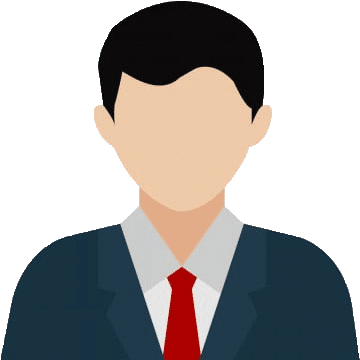In this article i will explain you how you can use formik and yup for validation of your form in react typescript project
Step 1: Create React typescript project
Create react typescript project or you can skip this step if you wanted to add parent child communication in to your existing project
npx create-react-app my-app --template typescriptStep 2: Create parent component
Here i will consider App component as parent component
-
Here in my parent component i have declared two state variable through useState hook that is emailInput and isEmailSet
-
emailInput state variable is used for setting the value of email input box which we have added
-
isEmailSet state variable is boolean variable to toggle child component i mean to show the child component if we have inputed the value inside email input box and click on button and keep the child component hidden by default
-
responseMessage is a function to recieve data from child component
-
we will pass our email input to child component through props as you can see below here email is passed as props in ReactChildComponent and also responseMessage function to recieve data back from child component
<ReactChildComponent email={emailInput} responseMessage={(msg) => { responseMessage(msg); }} />
import "./App.css";
import React, { useState } from "react";
import ReactChildComponent from "./components/ReactChildComponent";
function App() {
const [emailInput, setEmailInput] = useState("");
const [isEmailSet, setEmailAdded] = useState(false);
const responseMessage = (message) => {
alert(`Message:${message}`);
};
return (
<div style={{ marginTop: "20px" }} className="App">
<input
onChange={(e) => {
setEmailInput(e.target.value);
}}
className="Enter your email"
/>
<button
onClick={() => {
setEmailAdded(true);
}}
type="button"
>
Submit your email
</button>
<br />
<br />
{isEmailSet && (
<ReactChildComponent
email={emailInput}
responseMessage={(msg) => {
responseMessage(msg);
}}
/>
)}
</div>
);
}
export default App;Step 3: Create Child component
Create a file src/components/ReactChildComponent.jsx and add the following piece of code also if you wanted to use in your existing component you can follow the guidelines as below
- Here we are printing our email passed from parent component as props.email
- Also we are calling the parent function that is responseMessage on button click to pass the data to parent component
import React from "react";
const ReactChildComponent = (props) => {
return (
<React.Fragment>
Email inputed is {props.email}
<button
onClick={() => {
props.responseMessage("Ok");
}}
type="button"
>
Ok
</button>
<button
onClick={() => {
props.responseMessage("Not ok");
}}
type="button"
>
Not Ok input different email
</button>
</React.Fragment>
);
};
export default ReactChildComponent;